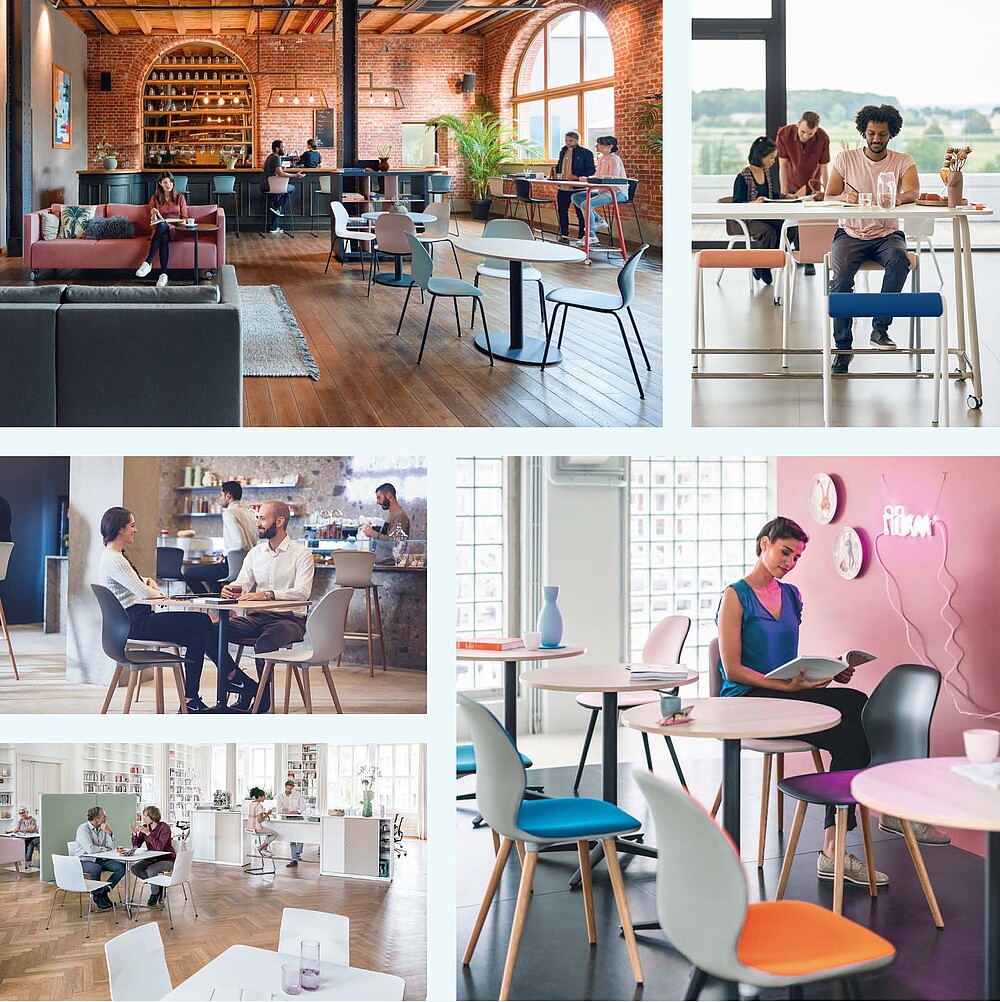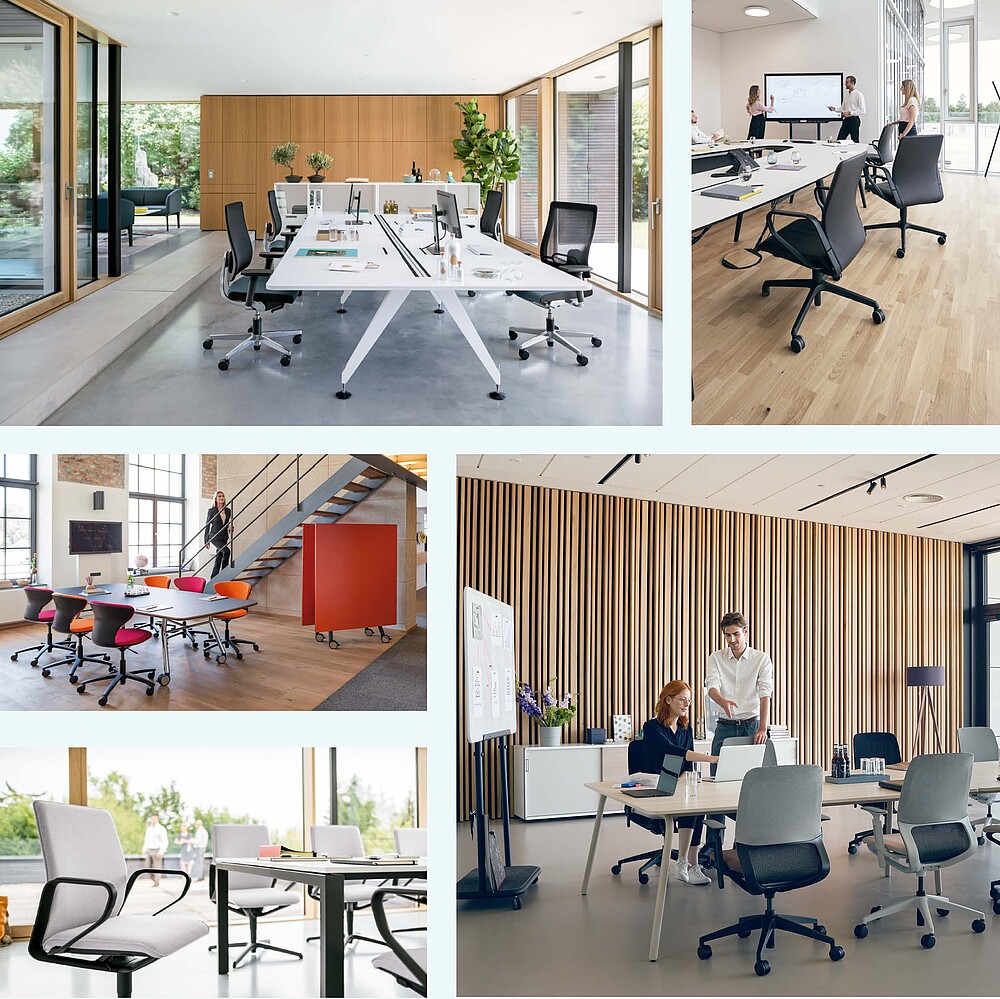The hybrid workplace model unites the best of two worlds: Working in the office and mobile working. In this context, hybrid also means a mixture of analogue and digital, of formal and informal, of individual and team work. To make this work effective for everyone, the user and employee must be at the centre of all planning.
The worksettings shown have been planned by the Sedus planning experts and can be downloaded as 3D data from the Sedus website under Solutions. There is a Basic and Premium work setting for each workspace. The Basic version offers functionality with attractively priced furnishings. The Premium version offers more extensive furnishings. For example, height-adjustable desks and upholstered chairs.
More information on hybrid working environments can be found in our brochure "Collaboration & Beyond".